|
Player Loading Directions
These directions will help walk you through setting up your computer
to run the
Web-Server Remote Player software. Please figure it will take about five minutes or so to
upload the file and go through the necessary install.
This installation is only needed once per computer, the computer will keep the
program loaded in your Program Files. Use this link to get started, once done
you'll be able to login to the Elevated Shots Web-Server where
you'll have access to all of your archived videos.
Link to:
ElevatedShots DVR Software
(First Time User)
Step 1
Click the above link and this is where you will go:
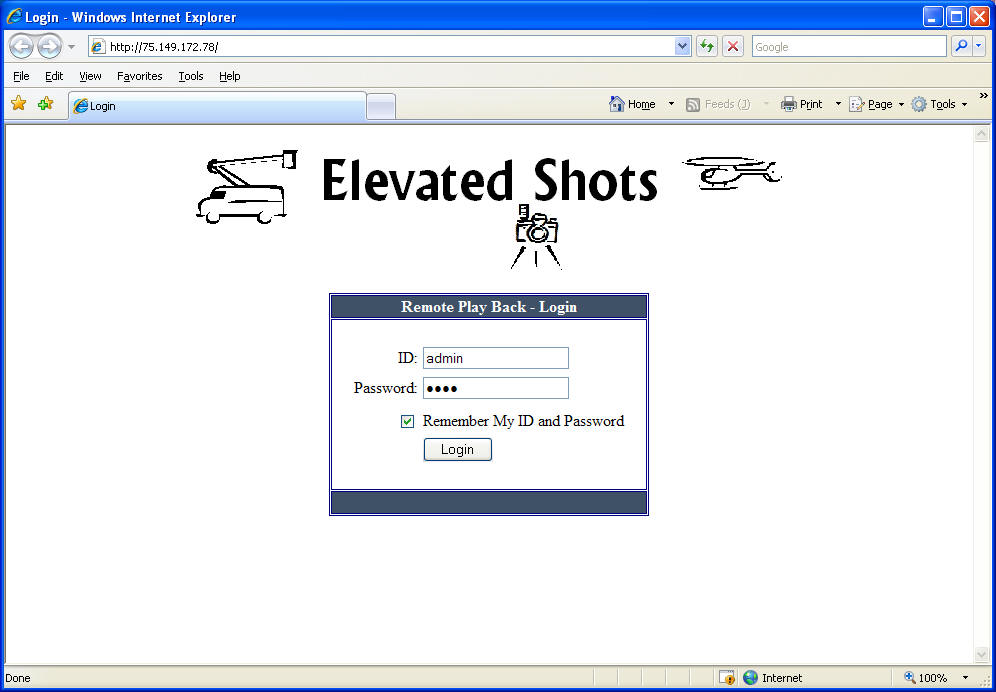
Fill in the ID and Password with the info you've been given
Step 2a
This is where you will download the Remote Player:
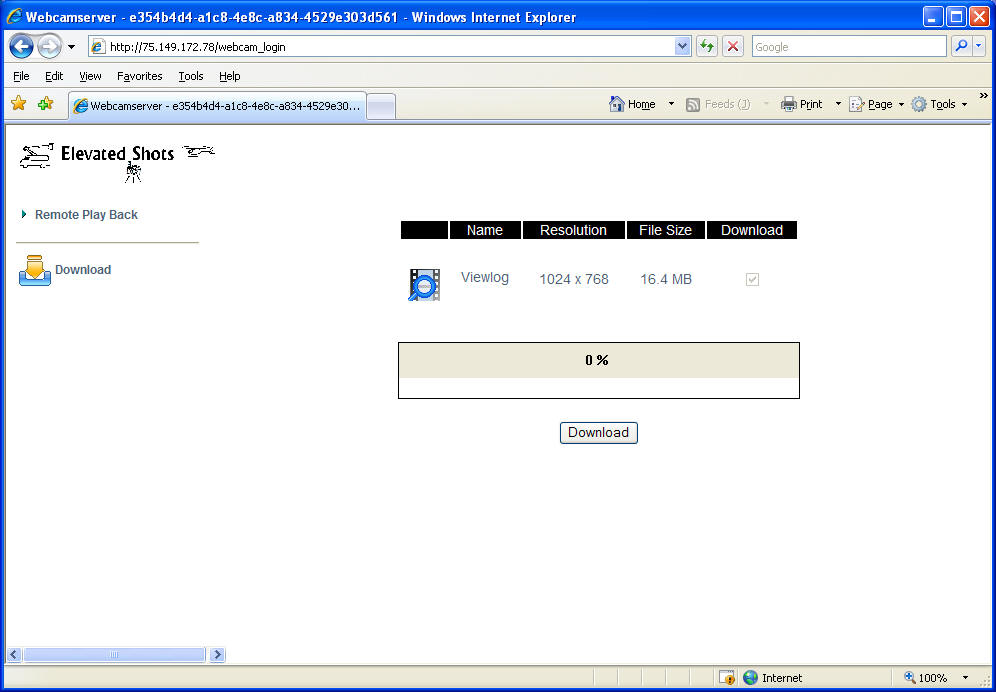
Follow the on-screen directions for installing. This only has to download
once and then it'll save it in your Program Files for future usage.
Step 2b
This is where you will go if you already have the program loaded:
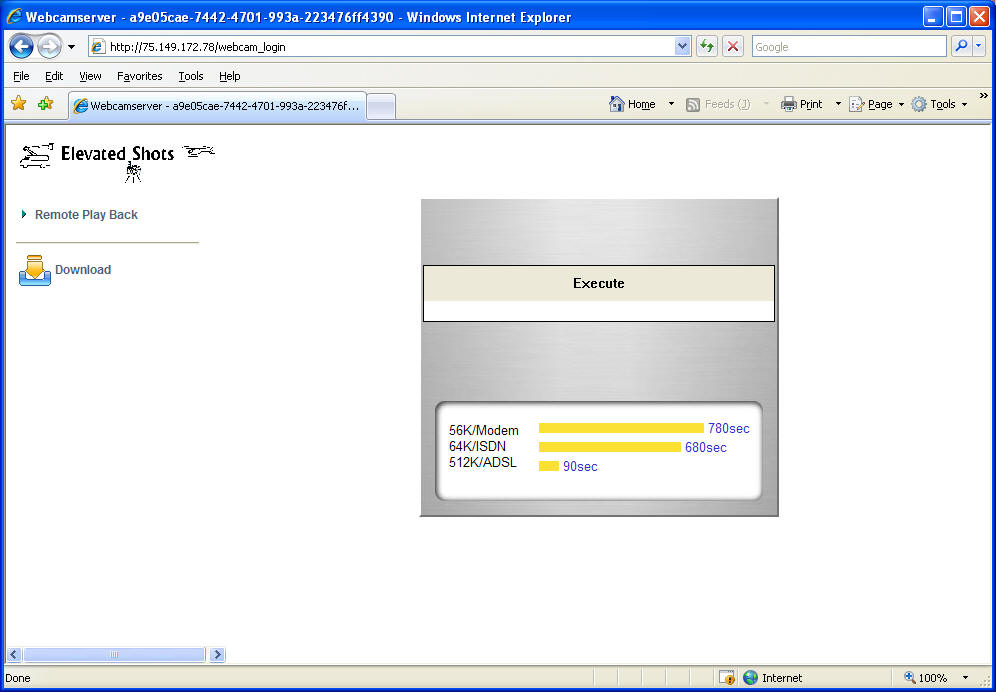
You're now in the system -
Click on 'Remote Play Back' which will automatically load the player
Step 3
This Secure Login Screen will be in front of the player:
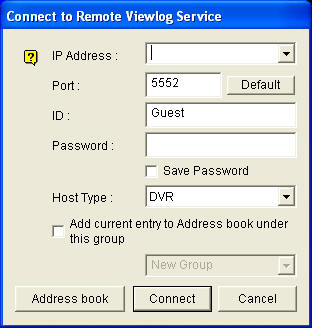
Fill in the IP address / ID / Password with the info you've been given and click
the 'Connect' button.
Step 4
You have now started the player that looks like this:
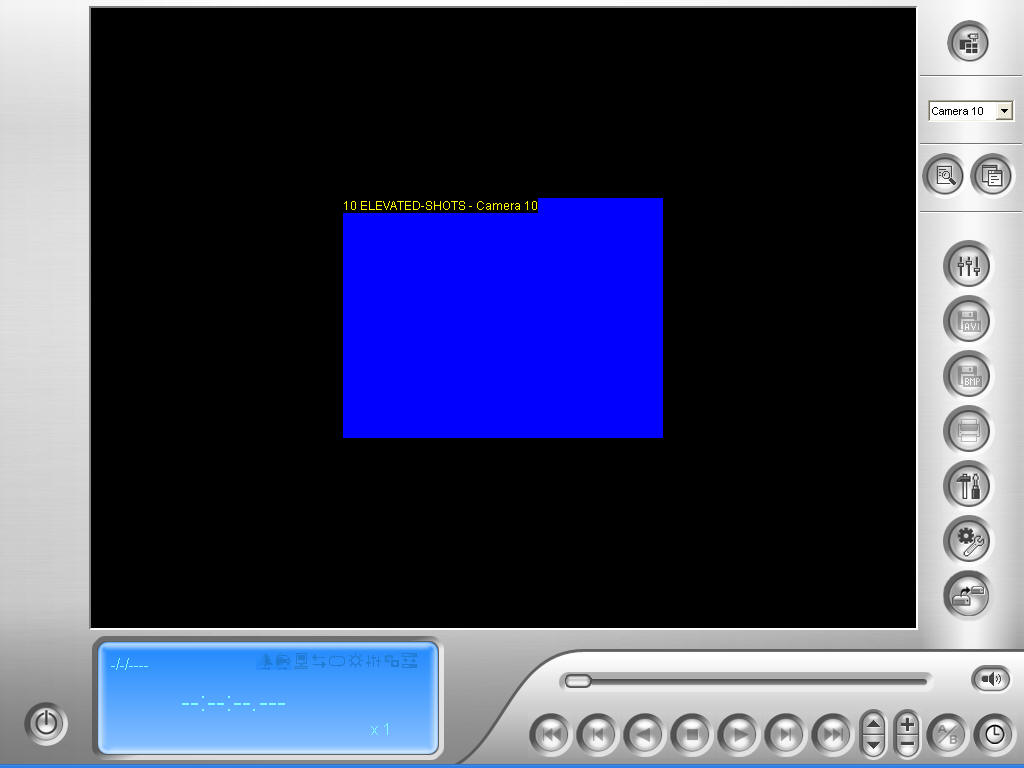
Step 5
A side bar menu will have listed different jobs. Find the job you're looking
for and click it. This will start the video streaming. Depending on the speed of
your connection and how fast of a computer you have will determine how smooth the video plays.
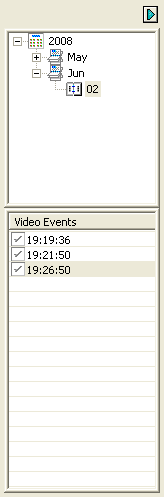
Step 6
To see more then a single camera, click on the upper right corner button and
choose 'Quad View' or 'Multi View'. Keep in mind the more cameras you want to
watch at a single time takes up that much more band width and the video could
become choppy depending on each of your resource speeds.

Step 7
The buttons at the bottom of the player are pretty self explanatory of what they
do. Play / Pause / Stop etc... The side bar has a few 'Save' buttons you will
use in different ways
Below is a link that takes you directly to the 'Operating' set of directions.
These are put into an easy format for printing (3-Pages) and will be valuable to
have with you for ease of operation.
Happy Viewing -
Link to:
Player Operating Directions
When you need a shot looking
up or down, you need - 
Please contact our sales staff:
sales@elevatedshots.com |